How Forecastr works
Watch a demo
Schedule a time for us to roll out the red carpet and show you our software and our process.
Build your model
Work hand-in-hand with our finance experts to turn your existing data into a powerful new financial model.
Raise & grow
Leverage our Financial Analysts and CFO Services to make smarter decisions, raise capital, and scale faster.
We're humans using data to create better outcomes
Get the software and support you need to start crushing your finance function.
Real experts. Real support. Real impact.
Forecastr isn't just software—our secret sauce is our team. Our deep bench of experienced financial analysts and CFOs work with you every step of the way, helping you navigate tough financial decisions with confidence.
When you need insights, advice, or just a second set of eyes, we're always here. Because better forecasting starts with better support.















Bring your data to life
Our dashboard builder lets you instantly transform raw numbers into clear, compelling visuals that give you the clarity and confidence to make better decisions—faster.
Drag, drop, and resize to build the custom financial dashboard of your dreams in seconds. Get the flexibility and control you need to harness your data and tell the right story to investors, stakeholders, and your team.
Flexibility. Control. Confidence.
Take control of complex revenues and costs
Scaling brings complexity—but Forecastr's template library gives you the tools to stay in control.
Our pre-built, professional-grade templates make it easy to measure and project unit economics, scaling dynamics, and cost metrics—without ever starting from scratch.
No more guesswork. No more tedious setup. Just fast, flexible forecasting designed by the pros at Forecastr.
Familiar formulas. Powerful forecasting.
Our intuitive formula builder brings the best of spreadsheets into Forecastr—so you can write and edit formulas just like you're used to, with the speed and structure of a dedicated financial modeling engine.
Say goodbye to clunky workarounds and error-prone cross-references. Just type the name of the metric you need and grab it instantly—anywhere in your model.
Plan for every possibility
Scenario analysis lets you build multiple versions of your financial model to explore different outcomes—before they happen.
Adjust key assumptions to see how shifts in the economy, regulations, or your competitive landscape could impact your business.
Create best-case and worst-case scenarios to guide your strategy and give investors a clear view of potential outcomes.
When you can plan for anything, you can make decisions with confidence.
Hire at the right time, every time
Modeled hires let you build a strategic hiring plan that scales with your business.
Set dynamic drivers—like customer growth or revenue milestones—to know exactly when to bring on new team members. When a hire is triggered, your model automatically updates expenses, capacity, and performance metrics.
Plan your growth with confidence and keep your team on track.
Never run out of cash
Your runway is everything—don't leave it to guesswork.
Forecastr helps you track burn rate, manage cash flow, and project your cash runway with confidence using real data and realistic assumptions.
See exactly how long your cash will last, and explore strategies to extend it—or raise more when you need to.
Sleep well at night knowing there are no surprises hiding around the corner.
Save time and gain clarity with automated accounting integrations
- Skip the manual work—sync your actuals instantly and save hours every month
- Spot trends fast with real-time variance reports and performance insights
- Single source of truth—consolidate your financial data for seamless reporting and decision-making
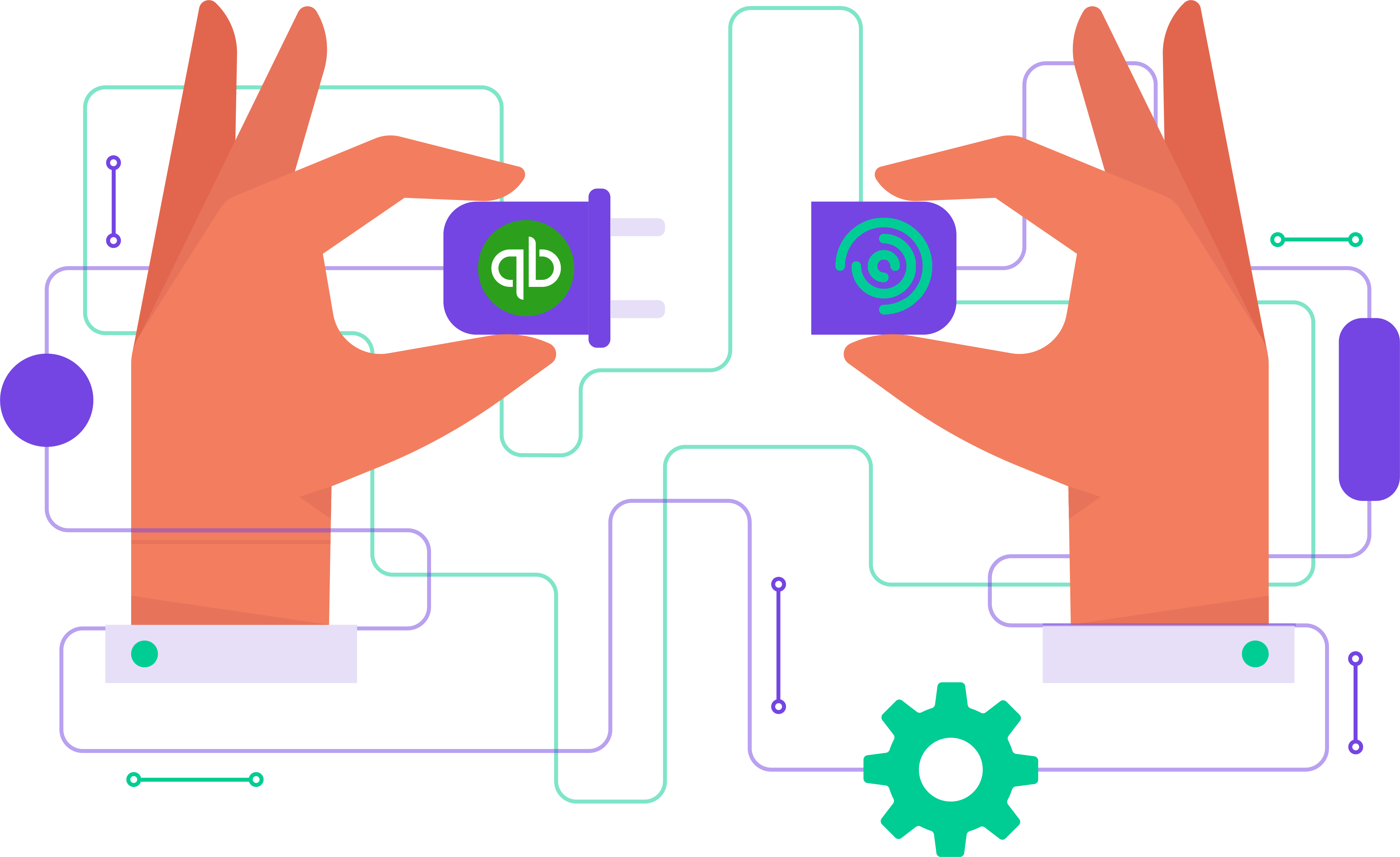
Our QuickBooks Online integration keeps your Actuals accurate and up to date in Forecastr.
As an approved QuickBooks Solution Provider, we can help you make the jump to QuickBooks as soon as you’re ready (with a 30% discount because we love you).

Our seamless integration with Xero keeps your accounting Actuals up-to-date in your financial model, so you can always see the variance between your forecast and your actual performance.



